Contents
- 1 Introduction
- 2 What is NotebookLM AI?
- 3 How Does NotebookLM AI Work?
- 4 NotebookLM Free vs. Plus: What’s the Difference?
- 5 NotebookLM App & Download Options
- 6 How to Use NotebookLM AI Effectively
- 7 NotebookLM Alternatives
- 8 NotebookLM Pricing: Is It Free?
- 9 FAQ: NotebookLM AI Questions Answered
- 10 Explore More AI Tool Reviews
- 11 Final Verdict: Should You Use NotebookLM AI?
Introduction
Imagine an AI research assistant that reads, summarizes, and generates insights from your documents—instantly. That’s Google’s NotebookLM AI!
Whether you’re a student, researcher, or professional, NotebookLM AI helps you organize, analyze, and extract key information from your notes and documents. But how good is it really?
In this detailed NotebookLM AI review, we’ll explore:
- What is NotebookLM AI?
- How does Google’s NotebookLM AI work?
- NotebookLM free vs. Plus features
- NotebookLM app & download options
- Best ways to use NotebookLM AI
- NotebookLM alternatives
- And much more!
Let’s dive in!
What is NotebookLM AI?
NotebookLM AI (formerly Project Tailwind) is Google’s AI-powered research assistant designed to help users analyze, summarize, and generate insights from uploaded documents.
Key Features of NotebookLM AI
✔ Document Summarization – AI extracts key points from long texts.
✔ Smart Q&A – Ask questions about your notes, get instant answers.
✔ Source-Grounded Responses – AI cites references from your documents.
✔ Multi-Document Analysis – Compare and cross-reference multiple files.
✔ Note Organization – AI helps structure your research.
✔ Free Tier Available – Basic features at no cost.
👉 Pro Tip: Upload PDFs, Google Docs, or text files for best results.
How Does NotebookLM AI Work?
NotebookLM AI uses Google’s Gemini AI model to process and analyze uploaded documents. Here’s how it works:
- Upload Documents – Add PDFs, Google Docs, or text files.
- AI Processes Content – Extracts key themes and summaries.
- Ask Questions – Get instant, cited answers from your notes.
- Generate Insights – AI suggests connections between documents.
📌 Example Use Case:
- A student uploads a research paper and asks: “Summarize the key findings.”
- A marketer uploads competitor reports and asks: “What are the common trends?”
💡 Note: NotebookLM does not search the web—it only works with uploaded documents.
NotebookLM Free vs. Plus: What’s the Difference?
| Feature | NotebookLM Free | NotebookLM Plus |
|---|---|---|
| Document Limit | Up to 5 sources | Unlimited sources |
| AI Responses | Basic summaries | Advanced insights |
| Export Options | Limited | Full exports (PDF, Docs) |
| Priority Access | No | Faster processing |
| Commercial Use | No | Yes (Paid plans) |
🔍 Verdict: The free version is great for casual use, but Plus unlocks deeper analysis.
NotebookLM App & Download Options
Is There a NotebookLM App?
Currently, NotebookLM AI is web-based (no dedicated app). However, you can:
- Access it via NotebookLM Google on any browser.
- Use it on Android/iOS via Chrome or Safari.
📱 Rumors: Google may launch a NotebookLM Android app soon.
⚠️ Warning: Avoid third-party “NotebookLM download” links—only use Google’s official site.
How to Use NotebookLM AI Effectively
Want the best results? Follow these steps:
- Upload Clear, Structured Documents (PDFs, Docs, or text).
- Ask Specific Questions (e.g., “Summarize this in 3 bullet points”).
- Use the AI’s Suggested Queries to explore deeper insights.
- Export Key Notes for reports or presentations.
🎓 Best For:
- Students – Summarize lectures & research papers.
- Writers – Organize book notes & references.
- Professionals – Analyze business reports faster.
NotebookLM Alternatives
While NotebookLM AI is powerful, here are some alternatives:
| Tool | Best For | Pricing |
|---|---|---|
| Mem.ai | Smart note-taking | Freemium |
| Elicit | Research paper analysis | Free + Paid |
| ChatGPT (GPT-4o) | General Q&A | Subscription |
| Obsidian | Local knowledge base | Free/Paid |
🔎 Comparison: NotebookLM is best for document-based AI research, while Mem.ai excels in personal note organization.
NotebookLM Pricing: Is It Free?
- Free Plan (5 sources, basic features)
- NotebookLM Plus (~$10/month, unlimited sources, exports)
💲 Verdict: If you need deep research assistance, Plus is worth it.
FAQ: NotebookLM AI Questions Answered
❓ Is NotebookLM free?
✅ Yes, but with limited sources (5 max).
❓ Can I use NotebookLM on Android?
✅ Yes, via Chrome/Safari (no dedicated NotebookLM Android app yet).
❓ Does NotebookLM search the web?
❌ No, it only analyzes uploaded documents.
❓ Is there a NotebookLM API?
❌ Not yet, but Google may release one in the future.
Explore More AI Tool Reviews
| AI Tool | Review Link |
|---|---|
| Sora AI | In-depth review of Sora AI’s video generation capabilities. |
| Framer AI | Discover how Framer AI transforms web design with automation. |
| Google AI Ultra | Explore Google’s premium AI ecosystem in our detailed review. |
| Unclothy AI | Controversial but trending — see what Unclothy AI is all about. |
| Stitch AI by Google | A UX game-changer: Google’s Stitch AI tool for designers. |
| Hedra AI | Content creators, meet Hedra AI — your next productivity booster. |
| Julius AI | Turn data into insights with Julius AI – your AI data analyst. |
| Fireflies AI | Never miss a detail with Fireflies AI – the smart notetaker. |
| Jenni AI | Write smarter and faster using Jenni AI – explore the features. |
| Veo AI | See how Veo AI is changing the game in video generation. |
| Bolt AI | Lightweight but powerful — Bolt AI’s smart assistance tools. |
| Windsurf AI Editor | Discover Windsurf AI – the next-gen editor powered by AI. |
| HorusEye AI Tool | Future Prediction, Features, Download & Free Access |
| Jenni AI | The Ultimate AI Writing Assistant for Students & Researchers |
| Zero GPT AI | The Ultimate AI Content Detector & Writing Tool |
| Magic Light AI | The Ultimate AI Video Editing Tool |
| Elicit AI | The Ultimate Research Assistant for Academics and Professionals |
| Galileo AI | The Ultimate AI-Powered UI/UX Design Tool |
| Suno AI | The Ultimate AI Music Generator in 2025 |
Final Verdict: Should You Use NotebookLM AI?
⭐ Rating: 9/10
👍 Pros:
- Instant document summaries & insights
- Source-cited answers (no hallucinations)
- Free tier available
👎 Cons:
- No mobile app yet
- Limited to uploaded docs (no web search)
🔥 Final Thought: If you work with lots of documents, NotebookLM AI is a game-changer!
📢 Try NotebookLM AI Now: https://notebooklm.google/
References
This NotebookLM AI review covers everything—features, pricing, how to use it, and alternatives. Ready to supercharge your research? Try NotebookLM AI today! 🚀📚

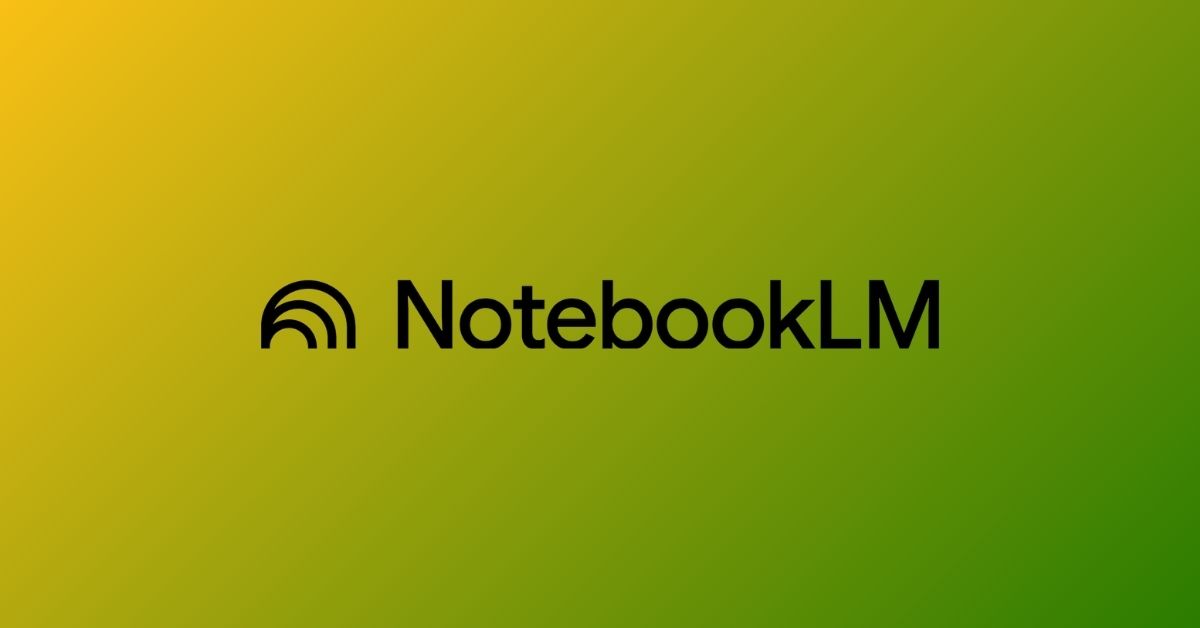





Leave a Reply