Imagine launching a professional, visually stunning website in minutes without writing a single line of code. Sounds like a dream, right? Enter Framer AI, a revolutionary AI website builder that’s transforming how designers, freelancers, and businesses create online experiences. In this Framer AI review for 2025, we’ll take you on a storytelling journey through its features, pricing, templates, and more, sprinkled with enthusiasm and practical insights. Whether you’re a seasoned designer or a beginner curious about what is Framer AI, this guide will help you decide if it’s the right tool for your next project.
Contents
- 1 What is Framer AI?
- 2 Why Choose Framer AI? Key Features That Shine
- 3 How to Use Framer AI: A Step-by-Step Guide
- 4 Framer AI Pricing: Is Framer AI Free?
- 5 Framer AI Templates: A Creative Playground
- 6 Framer AI vs. Alternatives: How Does It Stack Up?
- 7 Pros and Cons of Framer AI
- 8 Framer AI in Action: Real-World Use Cases
- 9 Framer AI API and Integrations
- 10 Framer AI in 2025: What’s New?
- 11 Who’s Behind Framer AI?
- 12 Explore More AI Tool Reviews
- 13 Framer AI Academy and Support
- 14 FAQs About Framer AI
- 15 Final Verdict: Is Framer AI Worth It?
What is Framer AI?
Framer AI is a no-code, AI-powered website builder that blends professional design tools with artificial intelligence to create responsive, high-performing websites. Born in 2015 as a prototyping tool, Framer has evolved into a powerhouse for crafting Framer AI websites that rival platforms like Webflow and Wix. Its intuitive drag-and-drop interface, combined with AI-driven design capabilities, makes it a favorite for designers who crave creative control without the complexity of coding.
Unlike traditional website builders, Framer AI focuses on design-first workflows, offering pixel-perfect customization and seamless integrations with tools like Figma. Whether you’re building a Framer AI portfolio, a marketing site, or a landing page, its AI site generator creates a solid foundation that you can tweak to perfection. Let’s dive into why Framer AI is making waves in 2025.
Why Choose Framer AI? Key Features That Shine
Framer AI is packed with features that make it a standout in the crowded website builder market. Here’s a breakdown of what makes it special:
- AI-Powered Site Generation: With the Framer AI site generator, you can create a fully functional website by entering a simple Framer AI prompt. Describe your vision (e.g., “A minimalist portfolio for a photographer with a dark theme”), and the AI generates a responsive layout in seconds, complete with mobile and tablet versions.
- Drag-and-Drop Interface: The intuitive canvas feels like Figma, making it easy for designers to jump in. Add elements, tweak layouts, and customize without coding.
- Framer AI Templates: Choose from over 183 free Framer AI templates or explore the Framer Marketplace for premium options tailored to industries like startups, portfolios, and SaaS.
- AI Copywriter: The built-in AI tool refines your website copy with a single click, adapting to your brand voice for engaging, professional content.
- SEO and Performance Optimization: Framer includes sitemaps, robots.txt, custom metadata, and compressed code for fast-loading, SEO-friendly sites.
- Real-Time Collaboration: Work with teams in real-time, making it ideal for agencies and collaborative projects.
- Framer Motion: Add stunning animations and transitions without coding, thanks to Framer’s powerful animation library.
- Figma Integration: Import designs from Figma directly into Framer AI, streamlining the transition from prototype to live site.
- AI Translation: Translate your site into multiple languages with a single click, no plugins required.
Pro Tip: Use the Framer AI start with AI feature to generate a quick draft, then customize it to align with your brand. It’s a time-saver for busy freelancers!
How to Use Framer AI: A Step-by-Step Guide
Curious about how to use Framer AI? The process is straightforward, even for beginners. Here’s how to get started:
- Sign Up: Create a free account on the Framer AI website (framer.com). You can use your email or social login.
- Choose a Starting Point: Select a Framer AI template, start from scratch, or use the Framer AI start with AI feature by entering a prompt.
- Customize Your Design: Use the drag-and-drop editor to tweak layouts, colors, fonts, and animations. The Insert panel lets you add images, grids, and more.
- Refine with AI Tools: Use the Framer AI tool for copywriting, color palette suggestions, or layout adjustments.
- Preview and Publish: Test your site with Framer’s prototyping feature, then hit Publish to go live with a free Framer AI domain or connect a custom one.
- Optimize for SEO: Add metadata, alt text, and leverage built-in SEO tools for better search rankings.
Note: The Framer AI app is available for iOS and Android, making it easy to manage projects on the go. Check the Framer AI YouTube channel for tutorials to master the platform.
Framer AI Pricing: Is Framer AI Free?
One of the most common questions is, is Framer AI free? Let’s break down the Framer AI pricing structure to help you decide which plan suits your needs.
| Plan | Price (Annual Billing) | Key Features | Best For |
|---|---|---|---|
| Free | $0 | 1,000 monthly visitors, Framer subdomain, 1,000 CMS items, basic design tools | Hobbyists, beginners |
| Mini | $5/site/month | Custom domain, 2,000 visitors, 1 CMS collection | Freelancers, small projects |
| Basic | $15/site/month | Unlimited AI generations, 10,000 visitors, 1 CMS collection, no Framer branding | Small businesses, professionals |
| Pro | $30/site/month | 200,000 visitors, 10 CMS collections, team features, priority support | Agencies, design teams |
| Business | Custom | Custom visitor limits, advanced integrations, tailored support | Large organizations, enterprises |
- Is Framer AI free? Yes, the Free Forever plan is ideal for testing the platform, offering access to basic tools, templates, and a Framer subdomain. However, it’s limited to 1,000 monthly visitors and 1,000 CMS items.
- Paid Plans: The Mini plan ($5/month) is budget-friendly for simple sites, while the Basic ($15/month) and Pro ($30/month) plans unlock advanced features like unlimited AI generations and team collaboration.
- Discounts: Framer offers up to 40% off annual subscriptions during events like Black Friday or product launches. Students and educators get 50% off Pro plans.
Rank Insight: The Framer AI pricing model is competitive, especially when compared to Wix ($17-$159/month) or Webflow ($14-$39/month). The free plan’s limitations make paid plans more appealing for professional use.
Framer AI Templates: A Creative Playground
The Framer AI templates library is a treasure trove for designers. With over 183 free templates and thousands more in the Framer Marketplace, you can find designs for:
- Portfolios: Sleek, minimalist layouts for photographers, artists, and designers.
- SaaS and Startups: Modern templates like InnovaAI or Kapo with animations and SEO optimization.
- Landing Pages: Conversion-focused designs for marketing campaigns.
- Blogs and E-commerce: Templates for content-driven sites, though e-commerce requires third-party integrations like Shopify.
Pro Tip: Explore the Framer Marketplace for premium templates like AIXOR or AIQ, which offer advanced features like customizable animations and responsive designs.
Framer AI vs. Alternatives: How Does It Stack Up?
To understand Framer AI’s place in the market, let’s compare it with top Framer AI alternatives like Wix, Webflow, Squarespace, and WordPress.
| Feature | Framer AI | Wix | Webflow | Squarespace | WordPress |
|---|---|---|---|---|---|
| Ease of Use | Intuitive, Figma-like interface | Beginner-friendly drag-and-drop | Steeper learning curve | Simple, template-driven | Flexible but complex |
| AI Features | Advanced Framer AI site generator | Wix ADI for quick site creation | AI personalization, content generation | Basic AI design assistance | AI via plugins (e.g., Divi AI) |
| Templates | 183+ free, premium marketplace | 800+ templates | Hundreds of templates | High-quality, elegant templates | Thousands via themes |
| Pricing | Free, $5-$30/month | $17-$159/month | $14-$39/month | $16-$49/month | Free (hosting/themes extra) |
| E-commerce | Limited, requires integrations | Robust e-commerce tools | Strong e-commerce features | Built-in e-commerce | WooCommerce for e-commerce |
| SEO Tools | Built-in sitemaps, metadata | Comprehensive SEO suite | Native A/B testing, SEO tools | Strong SEO features | Extensive SEO plugins |
| Best For | Designers, portfolios | Beginners, small businesses | Agencies, custom sites | Stylish templates, creatives | Scalable, complex sites |
- Wix: Ideal for beginners with its Wix ADI and drag-and-drop simplicity. It offers more e-commerce features but less design freedom than Framer AI.
- Webflow: A top Framer AI alternative for advanced customization, but its steeper learning curve makes it less accessible for beginners.
- Squarespace: Known for polished templates, it’s great for creatives but lacks Framer AI’s AI-driven design flexibility.
- WordPress: Offers unmatched flexibility with plugins like Framer AI WordPress integrations, but requires more technical know-how.
Rank Insight: Framer AI excels for designers who want a Figma-like experience with AI assistance, but it’s not ideal for e-commerce or complex backend needs.
Pros and Cons of Framer AI
Pros
- AI-Driven Efficiency: The Framer AI site generator creates responsive designs in seconds.
- Design Freedom: Offers pixel-perfect control, rivaling professional design tools.
- Figma Integration: Seamless import for Framer AI Figma users.
- Free Plan: The Framer AI free tier is great for testing.
- Community and Resources: Over 50 tutorials and an active community.
Cons
- Steep Learning Curve: Requires basic web design knowledge for advanced features.
- Limited E-commerce: Relies on integrations like Shopify for online stores.
- Free Plan Limitations: Caps at 1,000 visitors and 1,000 CMS items.
- Customer Support: Limited to community forums and AI assistance, with no direct support.
Framer AI in Action: Real-World Use Cases
Let’s explore how Framer AI shines in real-world scenarios:
- Framer AI Portfolio: Photographers and designers love Framer AI for its sleek templates and animations. User @zee7 on X created a responsive Framer AI portfolio with a masonry grid in minutes.
- SaaS Landing Pages: Templates like Kapo and StartupAI make Framer AI ideal for tech startups, with fast-loading, SEO-friendly designs.
- Agency Websites: The AIXOR template offers agencies a professional, customizable platform to showcase services.
- Prototyping: Designers use Framer AI to create interactive prototypes, streamlining client feedback.
Note: Check the Framer AI YouTube channel for real-world case studies and tutorials to inspire your projects.
Framer AI API and Integrations
The Framer AI API allows developers to connect with third-party tools like OpenAI, Anthropic, and Gemini for advanced features like image generation and alt text creation. While not as robust as WordPress’s plugin ecosystem, Framer’s API supports integrations with:
- Shopify and Ecwid for e-commerce.
- Figma and Sketch for design imports.
- Analytics tools like Google Analytics for performance tracking.
Pro Tip: Use the Framer AI API to automate content updates or integrate with your existing tech stack for a seamless workflow.
Framer AI in 2025: What’s New?
In 2025, Framer AI 2024 updates have elevated the platform with:
- Enhanced AI Features: Improved Framer AI prompt accuracy for component creation and wireframing.
- Advanced Analytics: Real-time A/B testing and analytics for better performance insights.
- CMS Upgrades: Support for 100,000+ CMS items, ideal for large-scale projects.
- Vector Tools: New tools for drawing and animating, perfect for custom designs.
Rank Insight: These updates make Framer AI 2024 a strong contender for designers seeking cutting-edge tools, as praised by users on X.
Who’s Behind Framer AI?
Founded in 2015 by Framer AI founders Jorn van Dijk and Koen Bok, Framer has grown under the leadership of Framer AI CEO Jorn van Dijk. The Dutch company started as a prototyping tool and has since become a leader in AI website design. Their mission? To empower everyone to create professional websites without coding.
Explore More AI Tool Reviews
| AI Tool | Review Link |
|---|---|
| Sora AI | In-depth review of Sora AI’s video generation capabilities. |
| Google AI Ultra | Explore Google’s premium AI ecosystem in our detailed review. |
| Unclothy AI | Controversial but trending — see what Unclothy AI is all about. |
| Stitch AI by Google | A UX game-changer: Google’s Stitch AI tool for designers. |
| Hedra AI | Content creators, meet Hedra AI — your next productivity booster. |
| Julius AI | Turn data into insights with Julius AI – your AI data analyst. |
| Fireflies AI | Never miss a detail with Fireflies AI – the smart notetaker. |
| Jenni AI | Write smarter and faster using Jenni AI – explore the features. |
| Veo AI | See how Veo AI is changing the game in video generation. |
| Bolt AI | Lightweight but powerful — Bolt AI’s smart assistance tools. |
| Windsurf AI Editor | Discover Windsurf AI – the next-gen editor powered by AI. |
Framer AI Academy and Support
The Framer AI Academy (framer.com/academy) offers over 50 tutorials, from beginner guides to advanced prototyping tips. While direct customer support is limited, the community forums and Framer AI YouTube channel provide robust resources.
FAQs About Framer AI
1. Is Framer AI free?
Yes, Framer AI is free with the Free Forever plan, offering basic tools and a Framer subdomain. Paid plans start at $5/month for more features.
2. How to use Framer AI?
Sign up, choose a template or use the Framer AI prompt to generate a site, customize with the drag-and-drop editor, and publish.
3. What is Framer AI?
Framer AI is an AI-powered, no-code website builder that creates responsive websites using prompts, templates, and a Figma-like interface.
4. Can I integrate Framer AI with WordPress?
While there’s no direct Framer AI WordPress integration, you can use the Framer AI API to connect with WordPress plugins or export designs.
5. Are there Framer AI alternatives?
Yes, alternatives include Wix, Webflow, Squarespace, and Hostinger. Each offers unique strengths, like Wix’s ease of use or Webflow’s customization.
Final Verdict: Is Framer AI Worth It?
Framer AI is a game-changer for designers, freelancers, and businesses who want design-first, responsive websites without coding. Its AI website builder, templates, and Figma integration make it a top choice for creatives, though its learning curve and limited e-commerce features may deter some users. Compared to Framer AI alternatives like Wix or Webflow, it strikes a balance between ease of use and advanced design control.
Rank Recommendation: If you’re a designer or agency looking for a Framer AI portfolio or a stunning marketing site, Framer AI is a must-try. For e-commerce or complex sites, consider Webflow or Shopify. Start with the Framer AI free plan to test the waters!
References:
- Framer Official Website: framer.com
- Framer AI Features: framer.com/features/ai
- Framer Pricing: framer.com/pricing
- Framer Academy: framer.com/academy
- User Reviews: capterra.com, elegantthemes.com, flow.ninja
- X Posts: @zee7, @IwuezeAmarachi, @benblumenrose

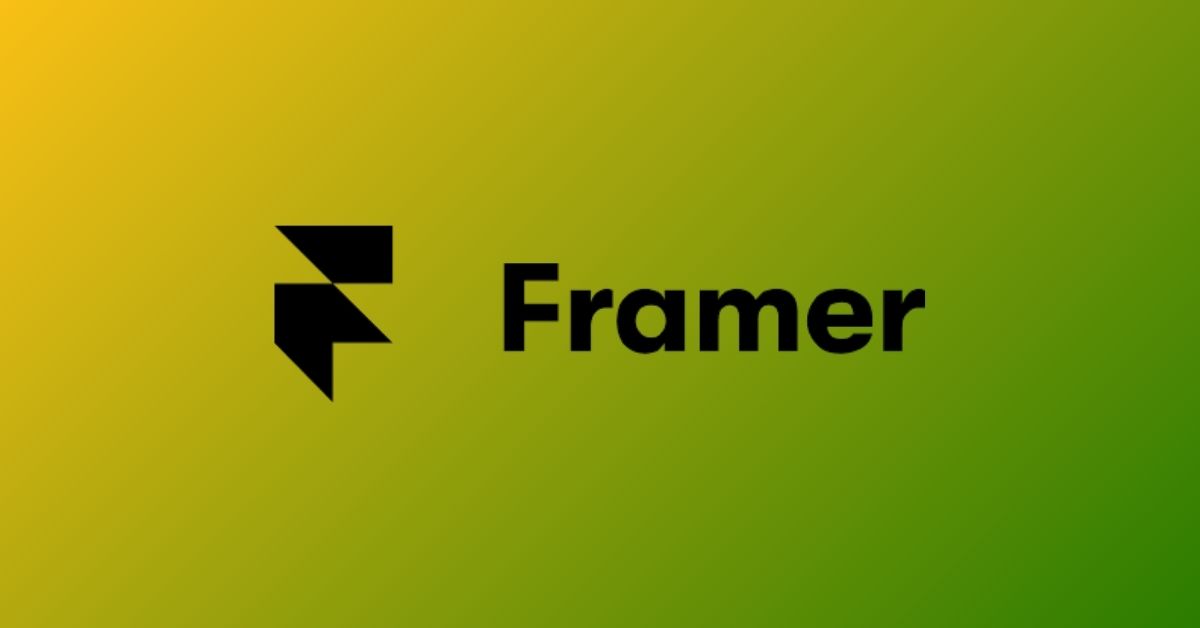





Leave a Reply