Picture this: You type a simple sentence like, “A futuristic city at dusk with flying cars and neon lights,” and within seconds, a cinematic, high-quality video unfolds before your eyes. No cameras, no editing software, no hassle—just pure creativity brought to life. This is the magic of Sora AI, OpenAI’s groundbreaking text-to-video generator that’s captivating creators in 2025. In this Sora AI review, we’ll embark on an exciting journey through its features, pricing, how to use Sora AI, and more, with a sprinkle of enthusiasm and practical insights. Whether you’re wondering what is Sora AI or curious about Sora AI alternatives, this 3,000-word guide has you covered with storytelling, data, and real-time social media buzz.
Contents
- 1 What is Sora AI?
- 2 Key Features of Sora AI: A Creative Powerhouse
- 3 How to Use Sora AI: A Step-by-Step Guide
- 4 Sora AI Pricing: Is Sora AI Free or Paid?
- 5 Sora AI Alternatives: How Does It Compare?
- 6 Pros and Cons of Sora AI
- 7 How Sora AI Works: The Tech Behind the Magic
- 8 Real-World Use Cases for Sora AI
- 9 Explore More AI Tool Reviews
- 10 Sora AI in 2025: What’s New?
- 11 Sora AI App and Accessibility
- 12 Sora AI vs. Competitors: A Visual Showdown
- 13 FAQs About Sora AI
- 14 Final Verdict: Is Sora AI Worth the Hype?
What is Sora AI?
Sora AI is OpenAI’s revolutionary text-to-video AI tool, launched in December 2024, that transforms simple text prompts into high-quality videos up to 20 seconds long. Built by the creators of ChatGPT and DALL·E, Sora AI uses a “diffusion transformer” architecture to generate realistic, dynamic visuals with impressive detail. From marketers crafting ads to filmmakers prototyping scenes, Sora AI empowers anyone to create professional-grade videos without technical expertise. Accessible via Sora AI login at sora.com, it’s a standalone product for ChatGPT Plus and Pro subscribers, blending creativity with AI precision.
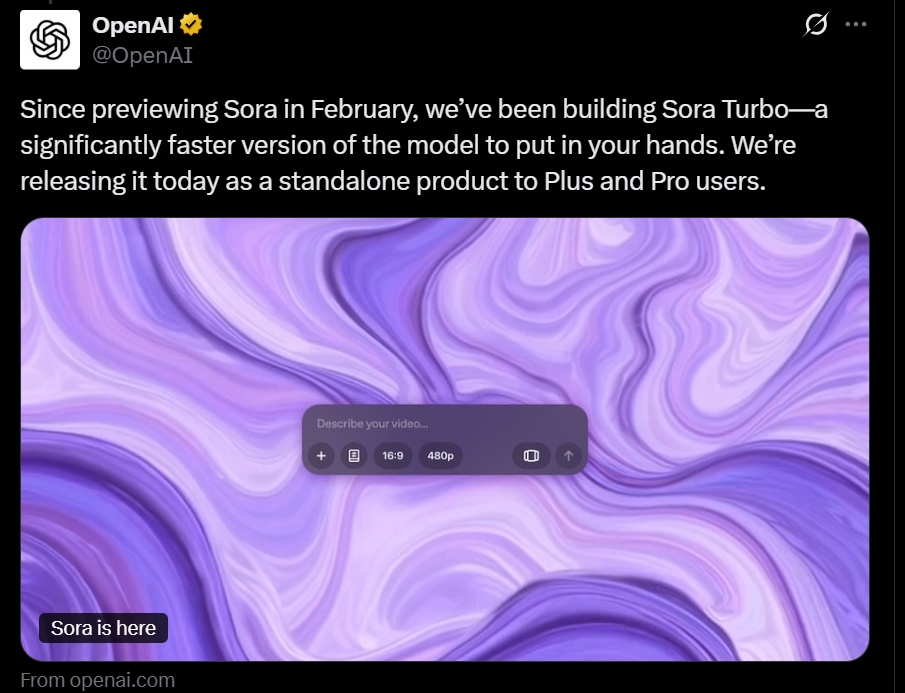
Sora AI isn’t just another video tool—it’s a storytelling revolution. As X user @bilawalsidhu noted, “Sora is VERY good at generating high-frequency detail—video doesn’t seem blurry at all” (@bilawalsidhu, Dec 2024). Let’s dive into why Sora AI is making waves and how it can transform your creative projects.
Key Features of Sora AI: A Creative Powerhouse
Sora AI shines with a suite of features that make video creation intuitive and powerful. Here’s what sets it apart:
- Text-to-Video Generation: Enter a Sora AI prompt like “A dragon soaring over a misty mountain at sunrise,” and Sora AI text-to-video creates a 1080p video with realistic lighting and motion.
- Remix Tool: Modify existing videos by tweaking prompts, e.g., changing a cityscape to a forest scene.
- Storyboard Editor: Arrange multiple clips with precise timing for cohesive narratives.
- Blend Feature: Merge elements from different videos for seamless transitions.
- Loop Option: Create looping videos for social media or presentations.
- Style Presets: Apply cinematic styles like film noir or stop-motion papercraft.
- Image-to-Video: Animate still images or extend existing videos.
- C2PA Metadata: Ensures transparency with watermarks and origin verification for AI-generated content.
Pro Tip: For best results, use detailed prompts. Instead of “a dog running,” try “a golden retriever sprinting through a lush park at golden hour with a wide-angle lens” to maximize Sora AI’s potential.
How to Use Sora AI: A Step-by-Step Guide
Wondering how to use Sora AI? The process is as exciting as it is simple. Here’s a step-by-step guide to get you started:
- Sora AI Login: Visit sora.com and sign in with your OpenAI account. You’ll need a ChatGPT Plus ($20/month) or Pro ($200/month) subscription.
- Explore the Feed: Browse the Featured Feed for inspiration from other users’ Sora AI examples.
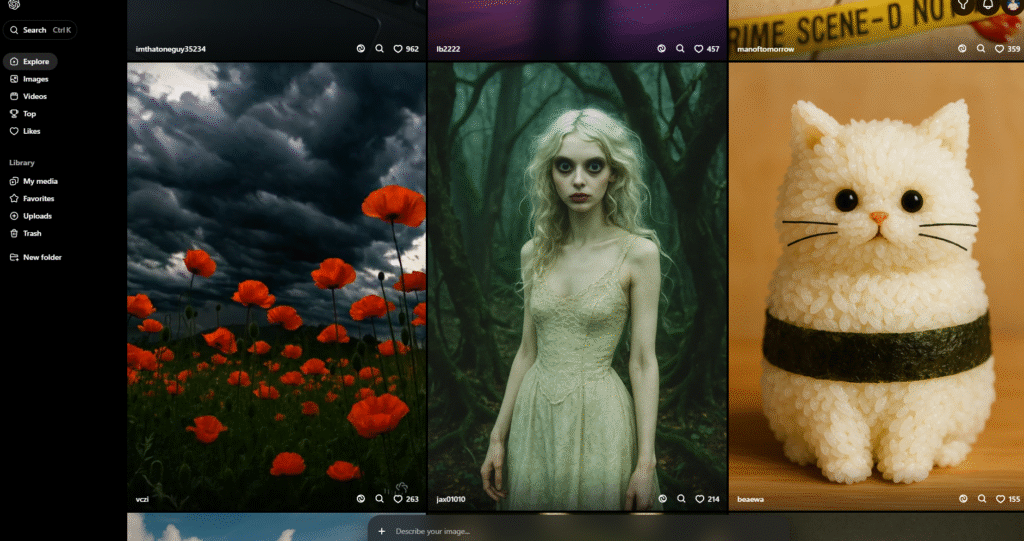
- Enter a Prompt: Click the composer at the bottom and type a detailed Sora AI prompt (e.g., “A futuristic robot dancing in a neon-lit club”).
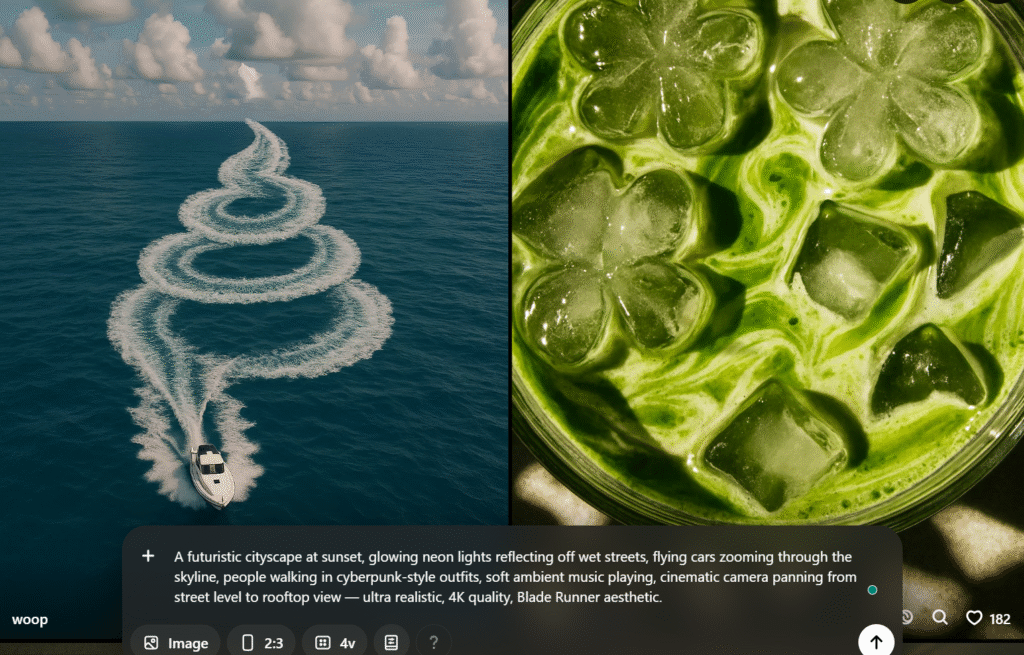
- Adjust Settings: Choose resolution (up to 1080p), aspect ratio (widescreen, vertical, or square), and style presets.
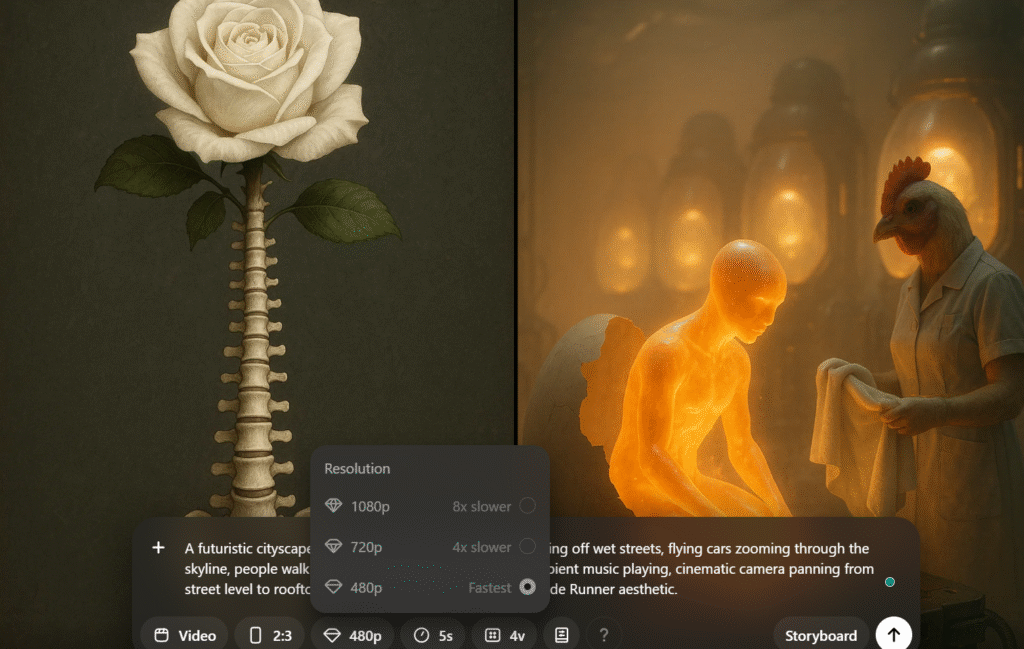
- Generate Video: Click “Create” and wait up to a minute for Sora AI generator to produce your video.
- Edit and Refine: Use Remix, Recut, or Storyboard to tweak transitions, extend clips, or merge videos.
- Download or Share: Save your video (watermark-free on Pro) or share it directly from the platform.
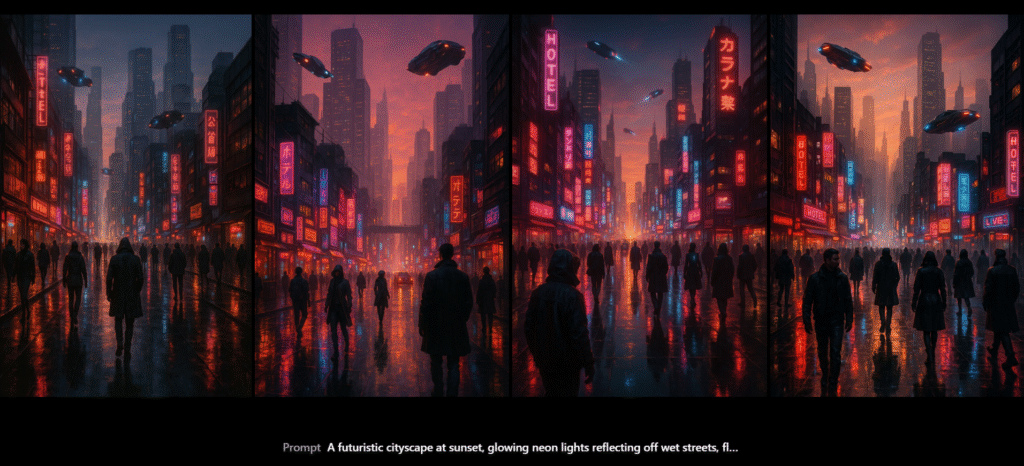
- Note: Sora AI is unavailable in the EU, UK, and Switzerland due to regulatory restrictions. OpenAI advises against using VPNs to bypass these limits.
- Real-Time Insight: X user @CharaspowerAI shared, “Sora just dropped, and it’s already blowing everyone’s minds! 😱🎥” with stunning Sora AI examples showcasing cinematic visuals (Dec 2024).
Sora AI Pricing: Is Sora AI Free or Paid?
A burning question: Is Sora AI free? Let’s break down the Sora AI pricing structure to see if it fits your budget.
| Plan | Price | Credits/Month | Key Features | Best For |
|---|---|---|---|---|
| Plus | $20/month | 50 (480p) or fewer at 720p | Watermarked videos, basic editing tools, 5-second clips | Hobbyists, casual creators |
| Pro | $200/month | 500 (1080p) | Watermark-free, 20-second clips, priority queue, advanced editing | Professionals, businesses |
- Is Sora AI free? No, Sora AI is paid, requiring a ChatGPT Plus or Pro subscription. There’s no standalone free tier, but Plus offers 50 low-resolution videos monthly.
- Credit System: Credits vary by resolution and length. A 5-second 480p video uses 20 credits, while a 10-second 1080p video costs 600 credits.
- Limitations: Credits don’t roll over, and you can’t buy extras. Pro users get priority during peak hours.
Rank Insight: At $200/month, the Pro plan is pricier than Sora AI alternatives like Runway ($96/month unlimited). However, Sora AI’s integration with OpenAI’s ecosystem (ChatGPT, DALL·E) adds value for multi-tool users.
Sora AI Alternatives: How Does It Compare?
To see where Sora AI stands, let’s compare it with top Sora AI alternatives like Runway, Luma AI, Veo, and Fliki.
| Feature | Sora AI | Runway | Luma AI (Ray 2) | Google Veo | Fliki |
|---|---|---|---|---|---|
| Ease of Use | Intuitive, prompt-based | Advanced controls, steeper curve | Smooth, cinematic output | Director-like camera control | Beginner-friendly, audio focus |
| AI Features | Text-to-video, Remix, Storyboard | Text-to-video, motion tracking | Text-to-video, realistic physics | Text-to-video, dolly zooms | Text-to-video, voiceovers |
| Pricing | $20-$200/month | $15-$96/month | $29-$89/month | Custom pricing | $21-$88/month |
| Resolution | Up to 1080p | Up to 4K | Up to 1080p | Up to 4K | Up to 1080p |
| Video Length | 20 seconds | 16 seconds | 20 seconds | 60 seconds | 120 seconds |
| Best For | Cinematic shorts, OpenAI users | Professional filmmakers | Realistic scenes, marketers | Advanced creators | Social media, audio content |
- Runway: Offers advanced camera controls and a $96/month unlimited plan, making it a cost-effective Sora openAI alternative for professionals.
- Luma AI (Ray 2): Praised for smooth motion and realistic physics, as X user @burntheretro noted, “Luma > Sora” for cinematic polish (Dec 2024).
- Google Veo: Excels in camera work and character consistency, ideal for director-like control.
- Fliki: Budget-friendly with voiceover tools, but less focus on cinematic visuals.
Rank Insight: Sora AI shines for its high-quality output and ease of use, but its high Sora AI price and regional restrictions make Runway or Luma AI better for budget-conscious or EU-based creators.
Pros and Cons of Sora AI
Pros
- Stunning Visuals: Sora AI video generator produces crisp, detailed videos with realistic lighting.
- User-Friendly: No editing skills needed, perfect for beginners.
- Editing Tools: Remix, Recut, and Blend offer creative flexibility.
- OpenAI Ecosystem: Seamless integration with ChatGPT Sora AI and DALL·E.
- Community Feed: Inspires creativity with user-generated Sora AI examples.
Cons
- No Free Tier: Sora AI is free or paid? Paid only, with no standalone free option.
- High Cost: $200/month for Pro is steep compared to Sora AI alternatives.
- Regional Restrictions: Unavailable in EU, UK, and Switzerland.
- Physics Limitations: Struggles with complex interactions, as X user @dreamingtulpa noted, “Sora is good, but not a world model with an understanding of physics” (Dec 2024).
- Short Videos: Limited to 20 seconds, less than some competitors.
How Sora AI Works: The Tech Behind the Magic
How Sora AI works is a blend of cutting-edge AI technologies. It uses a diffusion transformer model, combining:
- Diffusion Model: Starts with noise-like visuals and refines them into coherent scenes.
- Transformer Architecture: Organizes video patches (like tokens in LLMs) for high-level composition.
- Natural Language Processing: Understands Sora AI prompts to generate contextually accurate videos.
This combo ensures Sora AI text-to-video generator delivers realistic motion, lighting, and textures, though it may falter with complex physics or long-duration consistency.
Real-World Use Cases for Sora AI
Sora AI is versatile, powering creative projects across industries:
- Marketing: Create engaging ads in minutes, like a product demo with dynamic camera angles.
- Education: Craft training videos, e.g., “A 3D model of a beating heart” for biology classes.
- Filmmaking: Prototype scenes or animate storyboards for pre-production.
- Social Media: Generate looping videos for TikTok or Instagram Reels.
- Artistic Projects: Experiment with surreal visuals, like “A melting clock in a desert” for avant-garde shorts.
Sora AI Example: X user @CharaspowerAI shared a video of “A samurai dueling under cherry blossoms at dusk,” showcasing Sora AI’s cinematic prowess (Dec 2024).
Explore More AI Tool Reviews
| AI Tool | Review Link |
|---|---|
| Framer AI | Discover how Framer AI transforms web design with automation. |
| Google AI Ultra | Explore Google’s premium AI ecosystem in our detailed review. |
| Unclothy AI | Controversial but trending — see what Unclothy AI is all about. |
| Stitch AI by Google | A UX game-changer: Google’s Stitch AI tool for designers. |
| Hedra AI | Content creators, meet Hedra AI — your next productivity booster. |
| Julius AI | Turn data into insights with Julius AI – your AI data analyst. |
| Fireflies AI | Never miss a detail with Fireflies AI – the smart notetaker. |
| Jenni AI | Write smarter and faster using Jenni AI – explore the features. |
| Veo AI | See how Veo AI is changing the game in video generation. |
| Bolt AI | Lightweight but powerful — Bolt AI’s smart assistance tools. |
| Windsurf AI Editor | Discover Windsurf AI – the next-gen editor powered by AI. |
Sora AI in 2025: What’s New?
Since its Sora AI release date in December 2024, Sora AI 2024 updates include:
- Sora Turbo: A faster model for quicker video generation.
- Enhanced Editing: Improved Remix and Storyboard tools for precise control.
- C2PA Metadata: Added for transparency and authenticity.
- Future Promises: OpenAI hints at 4K resolution and longer videos in 2025.
Note: While Sora 2 or Sora AI video generator GitHub rumors circulate, no official release exists as of May 2025.
Sora AI App and Accessibility
The Sora AI app is not a standalone mobile app but accessible via sora.com on browsers. Sora AI app download isn’t available, but you can use it on iOS/Android browsers with a ChatGPT Plus or Pro account. Sora AI log in requires an OpenAI account, and new signups may face delays due to high traffic.
Real-Time Insight: X user @oran_ge reported, “Sora’s price is steep—$20 for 50 videos/month on Plus, $200 for 500 on Pro” (Dec 2024), highlighting server overload issues.
Sora AI vs. Competitors: A Visual Showdown
Here’s a visual comparison of Sora AI vs key competitors based on user feedback and output quality:
- Sora AI: Excels in high-frequency detail and ease of use but limited by 20-second clips and cost.
- Runway: Offers 4K resolution and better camera control, ideal for pros.
- Luma AI: Superior in realistic physics and cinematic polish, per X user @burntheretro.
- Veo: Strong in character consistency and director-like features.
- Fliki: Affordable with voiceover focus, less cinematic.
Rank Insight: Sora AI is best for OpenAI ecosystem users and cinematic shorts, but Runway or Luma AI may suit budget-conscious or advanced creators.
FAQs About Sora AI
1. Is Sora AI free?
No, Sora AI is paid, requiring a ChatGPT Plus ($20/month) or Pro ($200/month) subscription. No Sora AI video generator free tier exists.
2. How to access Sora AI?
Visit sora.com, log in with an OpenAI account, and subscribe to ChatGPT Plus or Pro. It’s unavailable in the EU, UK, and Switzerland.
3. What is Sora AI?
Sora AI is OpenAI’s text-to-video generator, creating high-quality videos from text prompts, ideal for creators and businesses.
4. Can we use Sora AI for free?
No, Sora AI requires a paid subscription. You can view the Featured Feed without a subscription but can’t generate videos.
5. When will Sora AI be available globally?
OpenAI plans to expand access in 2025, but no specific date is confirmed for regions like the EU.
Final Verdict: Is Sora AI Worth the Hype?
Sora AI is a trailblazer in text-to-video creation, offering stunning visuals and an intuitive interface that democratizes video production. Its Sora AI video generator excels for short, cinematic clips, but the high Sora AI cost, regional restrictions, and 20-second limit may deter some users. Compared to Sora AI alternatives like Runway or Luma, it’s a premium choice for OpenAI ecosystem fans but less cost-effective for standalone video needs.
Rank Recommendation: If you’re a creator invested in OpenAI’s tools or need quick, high-quality shorts, Sora AI is a must-try. For longer videos or budget-friendly options, explore Runway or Luma AI. Start with the Plus plan to test Sora AI’s magic!
References:
- OpenAI Sora Official Page: openai.com/sora
- Sora Features: openai.com/sora/#features
- Sora Pricing: openai.com/sora/#pricing
- OpenAI API: openai.com/api
- OpenAI About: openai.com/about
- X Posts: @bilawalsidhu, @CharaspowerAI, @oran_ge, @burntheretro (Dec 2024) post:3,23,1,23







Leave a Reply